NIDA Authentication
PVPs, like they do now with APHIS, will need to have the necessary access permissions in place to access DAERA Online Services and NIFAIS (e.g. ePVP and eAVI).
Many PVPs went through an exercise in 2018, whereby a customer ID form was completed, and their ID verified by a DAERA official.
To ensure that all PVPs have the required permissions to access NIFAIS, we would ask that you carry out the following.
Access your NIDA Account
When you log in to NIDA, could you please check if you are able to access DAERA Online Services?
Once NIFAIS is live, there will be a NIFAIS button, similar to APHIS Online, for you to access the services you have permission for – e.g. TB testing on ePVP.
If you can see the APHIS Online button you do not need to do anything further for now as you have successfully authenticated into DAERA Online Services.
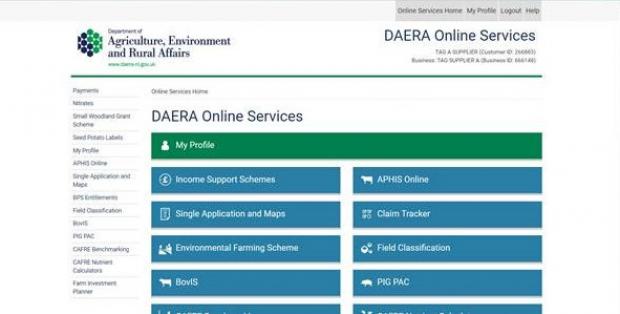
Already Registered with NIDA but have Failed to Successfully Log In
Contact your local DAERA Direct Office (DDO) who will be able to help you log in.
No Customer ID or NIDA Account Set Up
You will need to complete a customer ID form and forward to your local DDO for processing.
A NIDA account will need to be set up, once your customer ID has been verified.
NIDA registered with no customer ID (CAS error)
You will need to complete the attached customer ID form (please use the same link as above), and forward to your local DDO for processing.
You will find the list of all DAERA Direct Offices at here.
If the necessary permissions, customer ID and NIDA verification are not in place for NIFAIS go live, this will impact your ability to access the appropriate DAERA Online Services.
